No products in the cart.
ASEA RAGEA 27N Gen Neutral Undervoltage
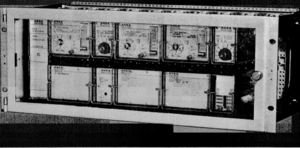
I can not find up dated information on this relay. I am testing with a manta 5000. I put 60 vac 60 hz on leads 7 and 8 and the relay picks up. Then on lead 11 & 12 I put 180 Hz and bring up vac to 1.27 and a target drops and this is close to the settings (1.20vac@180hz) but that is only one target out of two. Time delay tripping is set to .3 I cant figure out how to time it. I have test handle with test leads 1 is pos dc, 7 & 8 marked Ac, leads 11 & 12 are marked 180 Hz, 15 is a trip and 18 is neg dc. With this test handle the dc remains heated up in the relay. This relay doesn’t have fundamental overvoltage protection. It is a special order relay for our hydro generators
So if any one has an Idea how to get the second target and how to time it that would be very helpful.
Phil
Did you like this post?
You can share it with these links:
Read More Articles:
SEL-451 and Frequency Testing Issue

I am not familiar with this relay but you can try applying the actual conditions required for a trip and see what happens. Based on the instruction bulletin, you should make the following connections:
180Hz voltage on terminals 101(9A) & 101(11A)
180Hz neutral on terminals 101(10A) & 101(12A)
60Hz Voltage on 101(7A)
60Hz Neutral voltage on 101(8A)
Go to advanced settings and turn on Show Frequency column. Set 180Hz Voltage in both prefault and fault.
This relay detects two different kinds of faults. A regular overvoltage condition between 0-95% that may operate at 60Hz or 180Hz which is the one you probably already measured. The other fault occurs when the 60Hz voltage is nominal, the 180Hz input is less than the 0-95% setting, and the 180Hz input drops below the 96-100% setpoint so:
Set prefault 60Hz voltage at nominal in both Prefault and Fault
Set prefault 180Hz at 150% greater than the 0-95% pickup setting
Set fault 180Hz voltage at 90% of the 96-100% setting.
Connect all outputs to test set inputs and apply prefault. press [FAULT] and all contacts should operate.