No products in the cart.
Connect to a Electro Industries Futura+ Series CPU1000
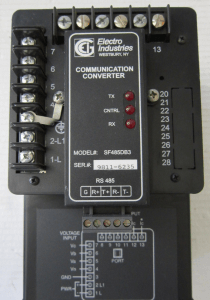
Cable: 9-pin to 9-pin RS-232 Straight Through
Software: Futura+ Communicator
Settings: Default Settings
Link: Direct Connection
Device Address: 0001
Communications Port: COM1 (Varies by Computer)
Baud Rate: 9600
Protocol: EI Protocol
Make sure the switch beside the comm port on the meter is closest to the comm port.
Open “Futura Communicator”
Select “Connection / Manual”
Fill in settings as above.
Select “Tools / EIG Programmer”
Change settings as required and select “Upload” to send settings to meter.
4-20mA can be set using “DC Output” button but it is unbelievably complicated to do so. It would be much, much easier to have end user change scaling in SCADA or equivalent. Never use “Test Mode” pull down menu!!!!! Always exit “DC Output” menu before testing mA output. Changes are not saved until after exit.
Did you like this post?
You can share it with these links:
Read More Articles:
SEL-351 Negative Sequence Overcurrent Testing Problems
